Disclosure: I received free LeapFrog LeapReader™ products in order to host the LeapFrog sponsored MommyParty. The opinions expressed here, as well as (some of) the cute kids are all mine.
When a big ol’ box of LeapFrog LeapReader™ products showed up at my door recently, I literally did the happy dance. (…and just be glad no one was around to see that sad mess…) I had the distinct pleasure of being chosen to host a LeapReader™ party, a privilege given to only select bloggers, as I later learned! Included in my party kit were:
- (2) LeapReader™ Reading and Writing Systems – each includes a LeapReader™ device, pre-loaded with books and learning apps, as well as two USB cords for charging the devices
- Disney-Pixar’s Monster’s University 3D book (and 16 pairs of 3D glasses!)
- Get Ready for Kindergarten book
- Talking Words Factory flash cards
- (2) LeapReader™ sampler book
- LeapReader™ Write It! Talking Factory Writing Workbook
- LeapReader™ Write It! Learn to Write Letters Writing Workbook
- audio book apps, including Ozzie and Mach, and T. Rex’s Mighty Roar
- LeapFrog Learning Songs music app
- Animal Facts trivia challenge trivia app
- a plethora of activity sheets
My 4-year-old daughter immediately began rifling through the materials, and quickly figured out how to use the LeapReader™ system, well before her not-so adept mother could do so! Carol would tuck herself away in nooks around the house and enjoy hours of entertainment – so much so, she drained the batteries TWICE with both devices!!!
When I offered to have a ” LeapFrog LeapReader™ party” with some of her classmates, she was absolutely ecstatic! She’s in pre-k, and the ability range amongst her peers is wide. Some are just learning their ABCs, while others are reading sight words and beginning phonics. (Carol is a teacher’s kid AND an “older” four, so she’s on the “sight word” end of the spectrum.) So planning a “party” was tricky, but thankfully, there were plenty of ideas and suggestions to make it easier.
Here’s how our “lunch and learn” party played out: We started off by demo-ing the LeapReader™ devices, showing the kids how you can “swipe” to have it read a word, to help you write, and to just listen. (I waited until later to show them the game features.)
Then, we read “The Special Lunch” together. They enjoyed taking turns “pushing the buttons”, and swiping the words to hear the text. We played the games and activities at the end, which provided a good quick review of the story, as well as some deeper thinking questions.
Next, we utilized the Talking Words Factory Flash Cards. Because this group is at the very beginning stages of reading, I pre-selected the flash cards ahead of time, to ensure they could create real words, and silly words that were still easily readable. After I briefly explained how the cards matched up, they first had to try to “read” the cards themselves, then we tested them out with the LeapReader™ device. We took it a step further when appropriate, and played with “changing the beginning” to a different sound. They enjoyed working together to create new words – some real, some not, but all fun!
After the flash cards, we listened to Monster’s University, which some of the kids had seen in theaters this summer, while it was brand new for a few. Again, they took turns “pushing the button” with the device, and enjoyed making “monster faces” during the story to correspond with what was going on. At the end, there were some spacial/logical questions they enjoyed playing, but needed a little assistance with.
And then…. they started to lose interest. After all, they’re four, and it was the end of their (school) day. But, we endured two more light activities: “Tad’s Song”, which involved two preschool staples: scissors and glue. I had them cut out the words, and glue them on to their papers to create silly songs. We giggled listening to each of their silly songs they created.
For those who still had a little steam in them, they enjoyed some of the worksheets that practiced writing their letters. Since this is an activity they’re working on in school, it was seamless. Plus, they enjoyed coloring the pictures as well. You can find free printables to work with your child right on LeapFrog’s site here. It’s chock full of age/grade-appropriate skills and activities for children to enjoy.
All in all, I was pleased with the results of the party. Since my daughter had been utilizing the LeapReader™ devices in high volume before hand, she not only had a strong grasp on how to utilize the device, but she helped her friends use them as well. Oh, and the batteries on one device were drained halfway through the party, but being a teacher, I just chugged right along and we kept the party going!
I love about the LeapReader™ system is a great tool for enhancing and supplementing existing teaching of reading and writing. Do I think a child could learn to read and write solely by using this product? Absolutely not. No one product can do that, as I’ve discussed before. But when used alongside other teaching methods, children find it to be a fun way to read and write! For one, the methods used for teaching writing coincide closely with popular teaching-to-write programs for preschoolers. Also, the LeapReader™ system provides children with an opportunity to not only hear the text, but to interact with it as well. Reading is about so much more than just decoding the text, it’s about making meaning from it. The interactive games and quizzes accompanying the LeapReader™ system do just that.
P.S. One of the parents in attendance pointed out that her daughter has the LeapFrog Tag Reading System, and believed much of the material provided for the party was also compatible with the Tag. I later confirmed this was the case. It’s nice to see compatibility amongst products, so you don’t have an obsolete tool, and feel obligated to run out and buy a brand new device – KUDOS LeapFrog!!
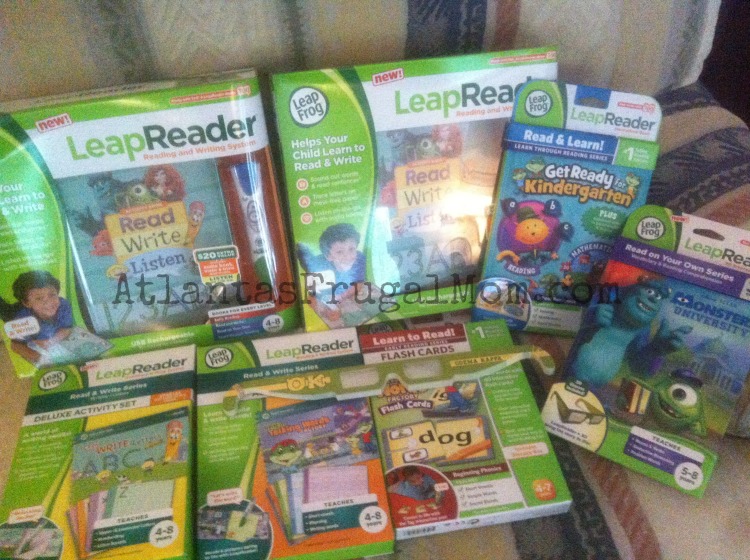
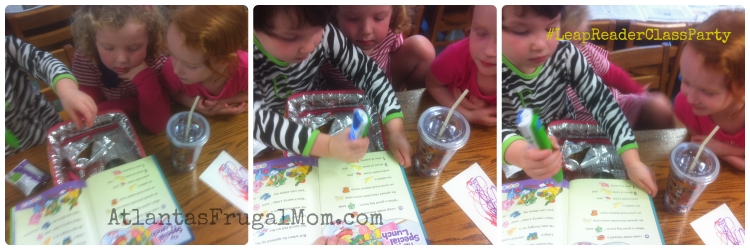
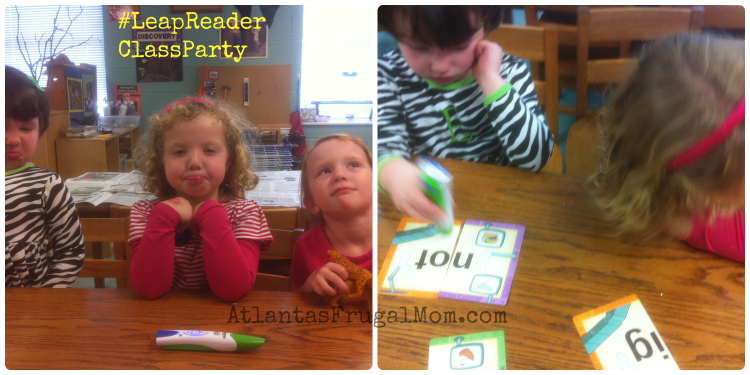


Comments
Post a Comment
Got something to say? Please gently speak your mind. AFM loves hearing from readers. :o)